Organizations across industries generate vast amounts of information daily, and effective management and analysis of this data are crucial for making ...
 informed decisions. One of the most fundamental ways to organize and present this data is through columns - a seemingly simple yet powerful concept that forms the backbone of many data visualization tools and software applications. This blog post will delve into the various aspects of columns as a means to explore, analyze, and visualize data effectively. In the digital age, data is king.
informed decisions. One of the most fundamental ways to organize and present this data is through columns - a seemingly simple yet powerful concept that forms the backbone of many data visualization tools and software applications. This blog post will delve into the various aspects of columns as a means to explore, analyze, and visualize data effectively. In the digital age, data is king.1. Sub-points: Understanding Columns in Data Exploration
1.) Sub-points: Understanding Columns in Data Exploration
1. What are Columns?
- At its core, a column is simply one aspect or variable of your dataset that you're analyzing. For example, if you're looking at sales data for different products across multiple regions, each product and region would be represented as a column.
2. Role of Columns in Data Analysis
- Columns serve several critical roles in data analysis:
- Structure: They provide structure to the dataset by organizing related data together.
- Comparability: Columns allow for easy comparison between different aspects of your data, helping analysts identify patterns and trends more efficiently.
- Manipulation: Columns can be filtered, sorted, aggregated, or transformed according to analytical needs without altering other parts of the dataset.
3. Types of Data Columns
- Categorical Data Columns: These include text-based data such as names, categories, and labels that cannot be measured numerically (e.g., gender, product type).
- Numerical Data Columns: Represent quantitative values that can be measured or counted like sales figures, temperatures, or counts (e.g., age, revenue).
4. Tools for Managing Columns
- Various software and tools are available to help manage columns in data exploration:
- Spreadsheets: Excel, Google Sheets offer robust functionalities to manipulate and analyze datasets through the use of multiple columns.
- Data Visualization Tools: Platforms like Tableau, PowerBI allow users to load datasets into interactive dashboards where columns can be arranged dynamically according to analysis needs.
5. Best Practices for Using Columns in Data Exploration
- Labeling and Descriptiveness: Ensure that each column is clearly labeled with a descriptive name that reflects the type of data it contains (e.g., "Annual_Sales" instead of just "Sales"
- Data Integrity: Regularly check for data integrity issues such as duplicates, anomalies, or missing values within columns to maintain accuracy in analysis.
- Strategic Filtering and Aggregation: Use filters to focus on specific subsets of data and use aggregation functions (like SUM(), AVG()) to summarize large datasets efficiently.
6. Advanced Features of Columns
- Conditional Formatting: Using conditional formatting, you can highlight or change the appearance of cells in columns based on their values, which aids in quickly spotting outliers or trends.
- Pivot Tables/Charts: For more advanced data manipulation and visualization, pivot tables and charts can be created to analyze relationships between different columns dynamically.
7. Future Trends in Columnar Data Management
- With the rise of big data and real-time analytics, future systems will likely integrate AI and machine learning capabilities for automated column management and predictive analysis based on patterns observed across datasets.
8. Case Studies: Real-World Applications
- Case Study 1: A retail company used columns to analyze sales trends by product category and region over the past five years. This helped in strategic planning and inventory management decisions.
- Case Study 2: A healthcare analytics team utilized columnar data to monitor patient outcomes across different treatment protocols, leading to improvements in clinical procedures.
Understanding how to effectively use columns is essential for anyone looking to leverage data analysis to drive business intelligence and decision-making processes. By mastering the tools available and applying best practices, you can turn your datasets into actionable insights that propel your organization forward.

The Autor: / 0 2025-02-24
Read also!
Page-
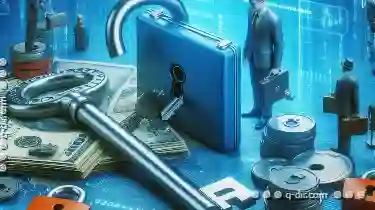
Recovering Files from Lost Encryption Keys
Whether you are a professional or an individual user, understanding how to effectively manage your files is crucial for maintaining data security and ...read more

Filters' Aesthetic: A Relic of Early Database Querying.
These statements were often convoluted and difficult to read, akin to deciphering hieroglyphics. As technology evolved, so did the aesthetics of ...read more
Icon View: Your Foundation for File Mastery
Icons have become an integral part of how we interact with digital devices, from smartphones to computers. They provide a visual representation of ...read more