While many designers focus on pre-built templates and drag-and-drop interfaces, there’s a whole realm of possibilities waiting to be explored when it ...
 comes to customizing column layouts. In this blog post, we will delve into some hidden gems that can enhance your design capabilities by allowing for deep customization of columns in various platforms and tools. In the vast world of web design and development, understanding how to effectively utilize columns can make all the difference in creating a compelling user experience.
comes to customizing column layouts. In this blog post, we will delve into some hidden gems that can enhance your design capabilities by allowing for deep customization of columns in various platforms and tools. In the vast world of web design and development, understanding how to effectively utilize columns can make all the difference in creating a compelling user experience.1. Understanding the Basics: What Are Columns?
2. Customizing Columns: A Deep Dive
3. Practical Examples
4. Conclusion
1.) Understanding the Basics: What Are Columns?
Before diving into advanced features, let’s first clarify what columns are. In a typical web layout, columns refer to the horizontal divisions of space on a page where different elements (such as text, images, or widgets) can be placed. The most common types include single-column layouts, two-column layouts (left and right), and three-column layouts (typically used in magazine-style designs).
2.) Customizing Columns: A Deep Dive
1. Responsive Design with Flexbox
One of the most powerful tools for managing columns is CSS Flexbox. This layout model allows you to adjust column sizes based on screen size, ensuring optimal display across devices. By setting properties like `flex-direction`, `justify-content`, and `align-items`, you can create responsive designs that adapt seamlessly to different viewport widths.
2. Grid Systems
For more precise control over columns, consider using grid systems. Platforms like Bootstrap or Foundation offer predefined classes that allow for the creation of complex column layouts with ease. Customizing these grids involves tweaking breakpoints and adjusting margins or paddings to achieve the desired spacing between columns.
3. CSS Grid
For those aiming for more advanced customization, CSS Grid is a game-changer. It provides two-dimensional layout capabilities, allowing you to define rows and columns independently of each other. This feature is particularly useful when dealing with unequal column widths or creating complex page structures where multiple grids interact.
4. JavaScript Frameworks
If your platform supports JavaScript, consider using frameworks like React, Vue, or Angular for dynamic column management. These frameworks allow you to create and manipulate columns on the client side based on user interactions or data changes, offering endless possibilities for customization.
5. Template Engines
For those working with server-side languages (like PHP, Python), template engines can be a game-changer. Tools like Twig, Jinja2, or Liquid allow you to create templates that dynamically generate column layouts based on data inputs. This approach is highly scalable and allows for complex logic in your layout configurations.
6. Dynamic Content Placement
Sometimes the most effective columns are those that respond directly to content. Platforms like WordPress, Drupal, or even custom CMS solutions allow you to create blocks of content that can be dynamically resized based on the amount of text, images, or other media they contain. This approach ensures that your layout is always in harmony with its content.
3.) Practical Examples
Example 1: Creating a Responsive Two-Column Layout
To create a responsive two-column layout using Flexbox and CSS Grid, you can define the main container as a flex container and specify which elements should occupy each column. Here’s a basic example:
.container {
display: flex;
flex-wrap: wrap;
}
.left-column {
flex: 1;
/* Additional styles for left column */
}
.right-column {
flex: 2;
/* Additional styles for right column */
}
Example 2: Using CSS Grid for Unequal Columns
For an unequal distribution across three columns, you might use CSS Grid like this:
.container {
display: grid;
grid-template-columns: repeat(auto-fit, minmax(150px, 1fr));
gap: 20px;
}
Example 3: Dynamically Adjusting Columns in a JavaScript Framework
In a framework like React, you can create a component that dynamically adjusts its children based on the screen size or user interaction. This allows for incredibly flexible layouts tailored to specific needs.
4.) Conclusion
Customizing columns is not just about fitting elements into predefined boxes; it’s about harnessing the power of layout design to enhance user engagement and visual appeal. Whether you are using basic CSS techniques, embracing more advanced frameworks like Flexbox or Grid, or leveraging the full potential of dynamic content management, each approach offers unique opportunities for creativity and efficiency in web development.
By exploring these hidden gems, true power users can elevate their designs to new heights, creating layouts that not only meet but exceed expectations across a wide range of devices and screen sizes. Remember, while there are many tools available out-of-the-box, the most powerful layouts often come from creative use of technology tailored to specific design goals.

The Autor: / 0 2025-03-01
Read also!
Page-
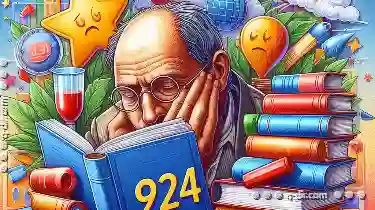
Why Favorites Are Both Outdated and Essential
It is essential to understand how some seemingly outdated features like favorites or shortcuts are still crucial in managing our digital life ...read more

Dual-Pane View for Photo Sorting and Editing
These applications allow users to not only store and organize their photos but also enhance them with various tools. One innovative approach that has ...read more

Details View: Built for Your Productivity
Whether you are a project manager overseeing multiple projects or an analyst crunching numbers, the right tools can make all the difference in your ...read more