Clarity and organization are paramount. Among the many design tools available to web developers and content creators, columns stand out as a powerful ...
 choice that not only enhances readability but also fights against information overload commonly referred to as "digital obscuriy" This blog post will explore why columns are an essential aspect of modern digital design and how they can be effectively utilized in various contexts.
choice that not only enhances readability but also fights against information overload commonly referred to as "digital obscuriy" This blog post will explore why columns are an essential aspect of modern digital design and how they can be effectively utilized in various contexts.1. Understanding Columns
2. Why Use Columns?
3. Layout Options for Columns
4. Best Practices for Using Columns Effectively
5. Conclusion
1.) Understanding Columns
Columns in web design refer to the arrangement of content into horizontal sections, typically used for text or images. The most common types include:
1. Single Column Layout
This layout is straightforward where all elements are placed sequentially under one another. It's ideal for simpler, narrative-based content like blog posts, short stories, or user manuals.
2. Multi-Column Layouts
These layouts feature more than one column side by side, allowing for greater parallelism and easier visual scanning of information. They are perfect for displaying related data sets such as features in a product description or different sections of news articles.
2.) Why Use Columns?
A) Improved Readability
Breaking content into columns can make it more manageable for the human eye to parse through large amounts of text quickly and efficiently. The Z-pattern recognition followed by humans helps them skim over lines and jumps between separate 'columns' to find information, making the overall experience smoother and faster.
B) Enhanced Visual Interest
A simple single column layout can become monotonous, whereas a multi-column layout offers visual diversity that keeps users engaged. This engagement is crucial as it influences bounce rates-the percentage of visitors who leave a website after viewing only one page. By using columns effectively, you can make the content more visually appealing without overwhelming the user with too much information at once.
3.) Layout Options for Columns
1. Fixed Width vs Fluid Width Columns
- Fixed width columns maintain a set size regardless of screen resolution or device type (desktops, tablets, smartphones). This is great for maintaining structure across different devices but can lead to issues on smaller screens where the content might appear too cramped or disproportionate.
- Fluid width columns, on the other hand, adjust based on viewport size, ensuring a more flexible layout that adapts well to various screen sizes and resolutions without compromising readability or aesthetics.
2. Responsive Design with Columns
To cater to all devices effectively, responsive design using fluid grids is essential. Tools like CSS Grid and Flexbox enable the creation of adaptable layouts where columns can change based on screen size, ensuring an optimal viewing experience across platforms.
4.) Best Practices for Using Columns Effectively
A) Choosing Appropriate Content Distribution
- Text-heavy pages: Divide into even columns to maintain a balanced look.
- Image heavy galleries: Use multiple columns if space allows, but not so many that the layout becomes cluttered or difficult to navigate.
B) Consistent Typography and Spacing
Using consistent fonts and padding between columns helps in maintaining a professional appearance across different devices. This also aids users with visual impairments who rely on screen magnification tools.
C) Leveraging White Space Wisely
White space (or negative space), the empty areas around elements, can be used to make the layout more visually appealing without sacrificing content clarity. It helps in maintaining a clean and uncluttered look while keeping the user’s focus on what is important-the text or images.
5.) Conclusion
In conclusion, columns are not just a design choice; they are a strategic decision that can significantly impact how users interact with digital content. By implementing columns effectively within your layout strategy, you can enhance readability, maintain visual interest, and ultimately improve the user experience on both mobile and desktop platforms. Whether opting for fixed width or fluid layouts, understanding when to use multiple or single columns, and leveraging responsive design principles will ensure that your website provides an engaging browsing experience across all devices.

The Autor: / 0 2025-05-27
Read also!
Page-
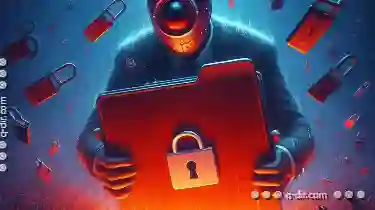
File Permissions: Protection or a False Sense of Security?
Among the fundamental aspects of file management are attributes-a set of characteristics that describe files beyond their names and locations. This ...read more

The Great Folder Sync Disaster: Cloud vs. Local
However, the way we sync and manage folders can have significant impacts on efficiency, security, and accessibility. This blog post will explore the ...read more
Clear Choices: Icon File Layouts
One popular method for organizing files visually is through the use of icon layouts. This blog post will explore various options available in ...read more