When it comes to organizing and presenting information in a clear, intuitive manner, choosing the right layout can make all the difference. In this blog ...
 post, we'll explore some of the most effective details file layouts that can help you manage and present data efficiently. Whether you're working with spreadsheets, databases, or custom applications, understanding these layouts can enhance user experience and productivity.
post, we'll explore some of the most effective details file layouts that can help you manage and present data efficiently. Whether you're working with spreadsheets, databases, or custom applications, understanding these layouts can enhance user experience and productivity.1. Single Column Layout
2. Two Column Layout
3. Three Column Layout
4. Matrix Layout
5. Kanban Board Layout
6. Graphical Layout
7. Conclusion
1.) Single Column Layout
- Simplicity at Its Best: The single column layout is perhaps the simplest of them all. It features a single vertical list that displays information in a sequential manner from top to bottom. This layout works great for scenarios where the data points are naturally ordered or when you want users to focus on one piece of information at a time.
- Mobile Compatibility: Given the prevalence of mobile devices, a single column layout is highly compatible and user-friendly across various screen sizes. Users can easily scroll through the list, making it ideal for both desktop and mobile interfaces.
2.) Two Column Layout
- Balanced Information Flow: The two-column layout divides information into two equal parts, typically with a small gap in between to visually separate the columns. This format is great for comparing related data points side by side or presenting pairs of information that are closely related.
- Enhanced Comparability: By allowing users to compare two items at once, this layout supports better decision making and understanding complex datasets. It's particularly useful when you need to show attributes alongside each other, such as features versus prices in a product comparison table.
3.) Three Column Layout
- Advanced Organization: The three-column layout expands on the dual columns by adding an additional column that can be used for more detailed or less critical information. This format is ideal for scenarios requiring a higher level of detail, such as presenting multiple attributes of a product side by side in a spreadsheet or digital catalog.
- Balancing Act: While providing more space to display data, it's crucial not to overload the layout with too much information that can lead to confusion and clutter. Use this format judiciously to enhance clarity without overwhelming users.
4.) Matrix Layout
- Cross-Tabular Data Representation: A matrix layout presents data in a grid form where rows represent one set of attributes, while columns represent another set of attributes. This layout is particularly useful for displaying performance metrics across different categories or comparing various factors in depth.
- Complex Data Visualization: It’s excellent for analyzing relationships and patterns within datasets that have multiple dimensions, such as financial ratios by product line or customer satisfaction scores by region.
5.) Kanban Board Layout
- Visual Workflow Management: The Kanban board layout is highly effective in project management and workflow visualization. It uses vertical columns to represent different stages of a process (like "To Do," "In Progress," and "Done" with cards representing tasks that move across these columns based on their progress.
- Real-Time Tracking: This layout provides real-time visibility into the status of ongoing projects, making it easier for teams to track task completion times and identify bottlenecks in the workflow.
6.) Graphical Layout
- Engaging Data Visualization: Graphical layouts use charts, graphs, icons, or images to represent data visually. This approach can be particularly effective in presenting trends, comparisons, and relationships at a glance, making it useful for business dashboards that need to convey complex information quickly.
- Enhanced Understanding: Visual representations are more engaging and help users understand the underlying patterns and insights easier than plain text or tabular data.
7.) Conclusion
Choosing the right layout depends on the nature of your data and the goals you want to achieve with it. While these layouts serve as a solid foundation, remember that adaptability is key in UI/UX design. Always consider how users interact with the interface and iterate based on feedback for continuous improvement.

The Autor: / 0 2025-09-17
Read also!
Page-
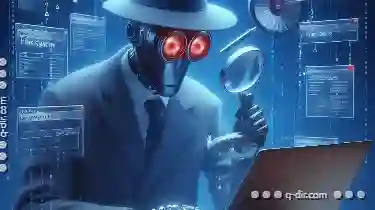
Cutting Files with Alternate Data Streams: The Hidden Risks
One lesser-known aspect of file handling involves alternate data streams (ADS), which are hidden pieces of information associated with a main file. ...read more

Cutting Files with Special Permissions: What to Know
When it comes to handling files and folders, permissions play a crucial role in ensuring that you can access or modify them safely. One particular ...read more

Why macOS Finder s Smart Folders Are Underutilized
MacOS Finder, the default file manager for Apple’s operating systems, offers a powerful feature called "Smart Folders" or "Dynamic Folders." These ...read more