While traditional file management tools have served us well, there are new frontiers to explore when it comes to organizing and moving files efficiently. ...
 One such method that is gaining traction is the concept of "copying ideas" across different platforms and devices. This blog post will delve into how we can leverage modern technology to streamline the process of copying files between various systems, ensuring seamless connectivity regardless of where your digital assets reside. In today's digital age, managing files and folders has become an integral part of our daily routines, especially as we continue to embrace cloud-based solutions for storage and collaboration.
One such method that is gaining traction is the concept of "copying ideas" across different platforms and devices. This blog post will delve into how we can leverage modern technology to streamline the process of copying files between various systems, ensuring seamless connectivity regardless of where your digital assets reside. In today's digital age, managing files and folders has become an integral part of our daily routines, especially as we continue to embrace cloud-based solutions for storage and collaboration.1. Understanding Copy Operations in a Diverse Environment
2. Utilizing Cloud Services for Seamless File Transfer
3. Leveraging Local Area Network (LAN) for Quick File Sharing
4. Embracing Cross-Platform Tools
5. Automating File Transfers with Scripting
6. Ensuring Security and Privacy While Transferring Files
7. Conclusion
1.) Understanding Copy Operations in a Diverse Environment
When operating within a multi-device ecosystem, it's crucial to understand that not all devices or platforms offer identical features and functionalities. For instance, while Windows might have specific tools for file copying, macOS may use different methods, and cloud services like Google Drive or Dropbox provide their own mechanisms. By familiarizing yourself with these differences, you can choose the most appropriate method based on your needs at any given time.
2.) Utilizing Cloud Services for Seamless File Transfer
Cloud platforms such as Google Drive, Dropbox, and OneDrive are invaluable tools not only for storage but also for file transfer between devices. These services allow users to upload files from one device and download them on another seamlessly. They often provide desktop applications that simplify the process of copying files across different operating systems, ensuring that your digital assets follow you wherever you go.
Tips:
- Use Sync Options: Many cloud platforms offer sync options which can automatically keep your files up to date between devices. This way, any changes made on one device are reflected on all others connected through the same platform.
- Mobile Apps: Make use of mobile apps for iOS and Android if you frequently need to transfer files from a smartphone or tablet to your computer.
3.) Leveraging Local Area Network (LAN) for Quick File Sharing
For faster transfers within a local network, consider using tools like Synology NAS or any other network-attached storage device that supports file sharing. These devices can provide quick and efficient ways to copy files between computers on the same network without relying on external cloud services.
Tips:
- Set Up File Servers: Configure your network-attached storage to act as a server where you can access files from any connected device.
- Use Network-Specific Apps: Certain apps are designed for LAN connections and offer faster file transfer speeds compared to cloud uploads.
4.) Embracing Cross-Platform Tools
There are several tools available that support multiple platforms (Windows, macOS, Linux, iOS, Android) which can be extremely useful when you need to copy files between different systems without being locked into a single ecosystem. Tools like ShareDrop, WeTransfer, and FolderSync fall under this category.
Tips:
- Check Platform Compatibility: Before investing in any cross-platform tool, ensure it supports all your devices and operating systems.
- Security Features: Pay attention to the security features offered by such tools to protect your files from unauthorized access.
5.) Automating File Transfers with Scripting
For advanced users or those who need highly customized solutions, automating file transfers using scripting languages like Python can be a game-changer. You can write scripts that monitor specific folders for new files and automatically transfer them to other locations based on predefined rules.
Tips:
- Test Thoroughly: Before running scripts on large volumes of data, ensure they work as expected through multiple test cycles.
- Backup Scripts: Regularly backup your scripts in case you need to reinstall the software or make significant changes later.
6.) Ensuring Security and Privacy While Transferring Files
Regardless of the method used for file copying, security should always be a top priority. Ensure that any cloud service or transfer tool you use has robust encryption and complies with data protection regulations like GDPR, HIPAA, etc.
Tips:
- Use Encrypted Services: Opt for services that encrypt your data in transit and at rest.
- Regular Audits: Regularly audit the security settings of both your devices and cloud accounts to ensure they are up to date with the latest security practices.
7.) Conclusion
In conclusion, managing files across different platforms is not just about having the right tools but also about understanding how these tools work and choosing the most appropriate method based on your needs. By leveraging cloud services, cross-platform tools, LAN sharing, scripting, and ensuring robust security measures, you can create a highly efficient and secure file management strategy that adapts to the ever-changing digital landscape. Embrace these strategies, and watch as your ability to work with files in a connected world becomes more seamless and powerful than ever before.

The Autor: / 0 2025-04-13
Read also!
Page-
Icon View: The Digital Treadmill of Endless Scrolling
This layout style is not just about aesthetics; it's a strategic choice that shapes how users interact with information on screens. In this blog ...read more
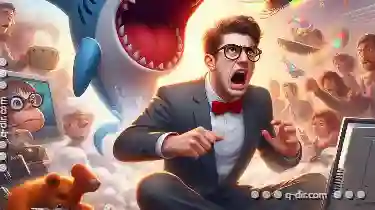
How to Force-Rename Files When the System Refuses
When you attempt to rename a file or folder in your operating system, there are scenarios where the system may refuse to comply due to various ...read more

How to Search Files Using Column Filters
When it comes to managing and navigating through large sets of files, efficiency is key. Whether you're a professional working in an office ...read more