Whether it be managing personal documents, photos, or work files, efficient and user-friendly methods are crucial for smooth operations. While many ...
 traditional file management tools have been designed with desktop systems in mind, the advent of mobile devices has raised questions about whether single-pane interfaces still meet modern users' expectations. This blog post will explore how single-pane interface designs affect mobile file management and discuss potential improvements to enhance user experience. In today's digital age, file management has become an integral part of our daily lives.
traditional file management tools have been designed with desktop systems in mind, the advent of mobile devices has raised questions about whether single-pane interfaces still meet modern users' expectations. This blog post will explore how single-pane interface designs affect mobile file management and discuss potential improvements to enhance user experience. In today's digital age, file management has become an integral part of our daily lives.1. Understanding Single-Pane Interfaces
2. Mobile File Management: A Closer Look
3. Potential Solutions for Enhanced Mobile File Management
4. Conclusion
1.) Understanding Single-Pane Interfaces
Single-pane interfaces are characterized by a lack of multiple panes or sections, where all content is displayed within a single window or screen. This design approach is prevalent in many desktop applications such as Microsoft Word or Adobe Photoshop, where the main workspace contains everything from menus to toolbars to the actual document.
Pros:
- Simplicity: Single-pane interfaces are easy to navigate and understand for users who prefer simplicity.
- Resource Efficiency: With fewer panes, there is less screen space required, making it ideal for devices with limited resources like smartphones and tablets.
Cons:
- Limited Functionality: Users may find that a single pane does not offer enough functionality, especially when dealing with multiple file types or managing complex organizational structures.
- Navigation Challenges: For users who are accustomed to more interactive interfaces, navigating through a single pane can become cumbersome and time-consuming.
2.) Mobile File Management: A Closer Look
Mobile devices present unique challenges due to their smaller screen sizes and touch-based interaction models. Traditional desktop paradigms may not always translate effectively onto mobile platforms. This section will analyze how single-pane interfaces impact file management on smartphones and tablets, and discuss potential alternatives that could enhance the user experience.
Challenges in Mobile File Management
1. Screen Size Limitations: Mobile screens are significantly smaller than desktop monitors, which restricts the display of multiple panes or sections simultaneously.
2. Touch-Based Interaction: Unlike mouse clicks on a desktop, tapping and swiping are the primary methods for user interaction on smartphones and tablets. This can make navigating through complex interfaces more difficult.
3. Power Consumption: Multiple apps running in the background consume more battery life than a single focused application. Optimizing file management tools to minimize power usage is essential for mobile devices.
3.) Potential Solutions for Enhanced Mobile File Management
To overcome the limitations of single-pane interfaces on mobile devices, developers can consider implementing several strategies:
1. Hierarchical Navigation
Implementing a hierarchical navigation system where users can expand and collapse sections based on their needs can provide flexibility without overwhelming the screen space. This approach allows for easy access to different file types while keeping the main interface uncluttered.
2. Improved Search Capabilities
Enhancing search algorithms to quickly find files within large collections, even when using touch-based interfaces, is crucial. Features like voice search or intelligent auto-complete can significantly improve user efficiency.
3. Multi-Pane Designs
While maintaining a single pane for the main interface, implementing multiple panes that are accessible via tabs or buttons allows users to switch between different views of their files (e.g., list view, grid view) without cluttering the primary display.
4. Cloud Integration
Leveraging cloud storage services directly within the file management app can provide a seamless experience across devices and platforms. Users can access all their files from any location with an internet connection, reducing the need for local storage optimization on mobile devices.
4.) Conclusion
While single-pane interfaces offer simplicity and efficiency on desktop systems, they may not be as effective in today's mobile environment. By embracing multi-pane designs and leveraging cloud services, developers can create more flexible and user-friendly file management tools that cater to the unique needs of mobile users. As technology continues to evolve, it is essential for software designers to adapt their interfaces to meet the changing demands of consumers using a wide range of devices.

The Autor: / 0 2025-03-26
Read also!
Page-
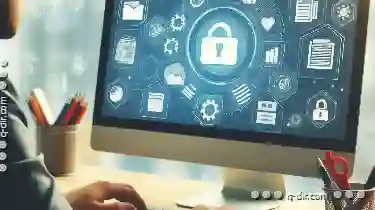
What Does It Mean to Cut a File?
One of the most common tasks in managing files and folders is cutting them from one location to another. This operation is not only useful for ...read more

Single-Pane: A Barrier to Entry for Advanced Users?
The concept of a single-pane view has been a subject of debate among developers and designers. This blog post aims to delve into the intricacies of ...read more
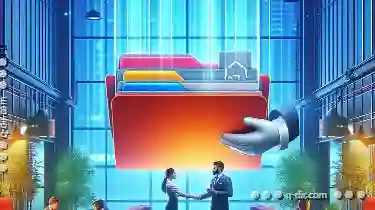
Why Tree View is the Most Misunderstood Navigation Tool
Tree views are a fundamental navigation tool used in various software applications, providing hierarchical structures that help users navigate ...read more