However, beneath its seemingly simple surface, there lie several deeper problems that hinder not only user experience but also pose significant challenges ...
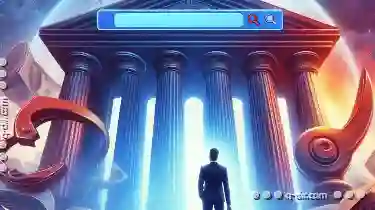 in terms of security, privacy, and efficiency. This blog post will delve into these issues, exploring their causes and potential solutions. In today's digital age, where we rely heavily on browsers for accessing vast amounts of information and conducting various online activities, the humble address bar often takes center stage as our primary gateway to the internet.
in terms of security, privacy, and efficiency. This blog post will delve into these issues, exploring their causes and potential solutions. In today's digital age, where we rely heavily on browsers for accessing vast amounts of information and conducting various online activities, the humble address bar often takes center stage as our primary gateway to the internet.1. Understanding the Address Bar's Role
2. Autocomplete and Suggestions
3. Malicious URL Handling
4. Integration with Search Engines
5. Data Overload and Clutter
6. Influence of Big Tech and Monopolies
7. Conclusion
1.) Understanding the Address Bar's Role
The address bar is more than just a placeholder for URLs; it serves as the gateway to our digital lives online. It allows users to input web addresses directly or use search engines to find content quickly. Historically, browsers like Google Chrome, Mozilla Firefox, and Microsoft Edge have provided robust functionalities in this regard, enhancing user convenience and productivity.
2.) Autocomplete and Suggestions
One of the primary functions of the address bar is its ability to autocomplete website addresses based on previously visited sites or typed keywords. While this feature is convenient, it can also lead to privacy concerns as it often suggests entries based on browsing history without explicit user consent. Furthermore, these suggestions are not always relevant to the search query, potentially leading users to websites they didn't intend to visit.
Solution: Transparency and Control
Implementing a transparent autocomplete feature where data is used only with explicit user permission can significantly improve privacy while maintaining utility. Users should be prompted for consent before any information is stored or used for suggestions, and there should be clear controls in place to manage these settings per session or permanently.
3.) Malicious URL Handling
The address bar also serves as a vector for phishing attacks where attackers can craft URLs that look legitimate but lead users to malicious websites. Users who enter such URLs are often unknowingly providing access to their devices and personal information, making this a significant security risk.
Solution: Enhanced Security Features
Browsers should implement advanced machine learning models to detect suspicious links in real-time. Additionally, warning mechanisms can be integrated directly into the address bar where entering an unknown or potentially harmful URL will trigger a warning prompt. Educating users on how to identify such threats and practicing safe browsing habits is also crucial.
4.) Integration with Search Engines
The default behavior of many browsers is to route searches through their own search engines, which can lead to issues related to privacy (as search queries are often logged) and the lack of choice for users who might prefer using a different engine like DuckDuckGo or Ecosia.
Solution: User-Defined Search Engine Settings
Allowing users to set their preferred default search engine through browser settings empowers them while ensuring they can avoid privacy pitfalls associated with certain engines. This also encourages competition and innovation among search providers, benefiting consumers in the long run.
5.) Data Overload and Clutter
With numerous websites vying for user attention, the address bar can become cluttered quickly, making it difficult to find what users are looking for amidst a sea of options. This is particularly true when dealing with sites they've visited frequently or those that have been bookmarked but not categorized properly.
Solution: Intelligent Organization Tools
Implementing organizational tools within the browser settings that help categorize and tag bookmarks, as well as learning from user patterns to suggest relevant content in a less intrusive manner can significantly improve this experience.
6.) Influence of Big Tech and Monopolies
The dominance of major tech companies like Google, Apple, and Microsoft in the browser market means that these platforms have significant influence over how their browsers handle various functionalities, including the address bar. This control might lead to prioritization of features or data collection practices that favor corporate interests over user needs.
Solution: Open Standards and Interoperability
Encouraging open standards for browser development can help break the monopoly power of big tech companies. Supporting multiple browsers on different platforms ensures users have choice, and this diversity fosters innovation and competition in technology.
7.) Conclusion
While the address bar is undoubtedly a convenient feature that enhances navigation within modern web browsers, its underlying problems cannot be ignored. By addressing these issues through enhanced security measures, user-centric design, and fostering an environment of openness and competition, we can ensure that this gateway to our digital lives remains both secure and useful for all users. As technology evolves, so too must the ways in which we navigate it efficiently while protecting ourselves from potential pitfalls.
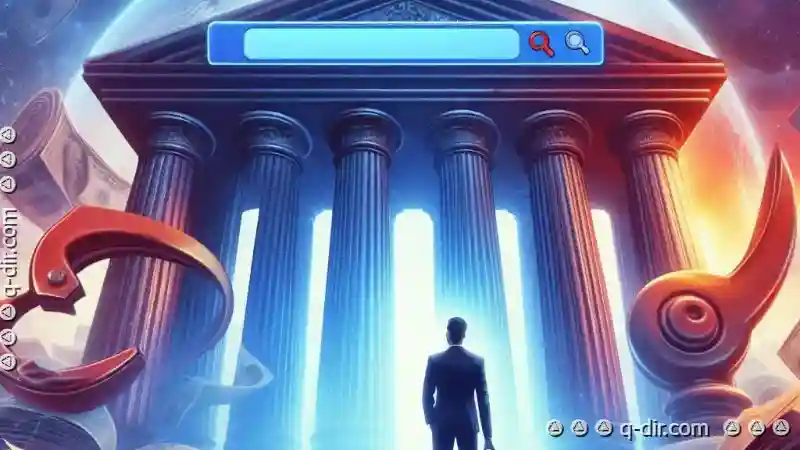
The Autor: / 0 2025-03-06
Read also!
Page-

Details View: A Critical Lens for Digital Forensics
Among the many tools and techniques used in this field, the **Details View** emerges as a critical lens through which we can scrutinize and ...read more

Why IT Professionals Prefer Details View
Professionals often lean towards specialized tools that provide detailed views to manage projects, data, and operations more effectively. This blog ...read more

The Case for a Semantic File Explorer.
Traditional file explorers have served us well over the years; however, there is a growing need to enhance their functionality to meet modern ...read more