Among these interfaces, tree views have long been a staple for organizing hierarchical data. However, as technology advances and user expectations evolve, ...
 some are questioning whether the traditional tree view is still relevant or if it might be considered a relic of a simpler digital age. In today's digital landscape, navigation and display interfaces play a crucial role in how users interact with software applications.
some are questioning whether the traditional tree view is still relevant or if it might be considered a relic of a simpler digital age. In today's digital landscape, navigation and display interfaces play a crucial role in how users interact with software applications.1. Understanding Tree Views: A Brief Introduction
2. The Evolution of Interface Design
3. The Case Against Tree Views
4. Adopting Modern Navigation Practices
5. Conclusion: Embracing Change for Better User Experience
1.) Understanding Tree Views: A Brief Introduction
Tree views visually represent hierarchical structures by using nested branches and nodes. Each node can either expand to show its sub-nodes or collapse to hide them, making it an excellent tool for displaying directories in file managers, organizational charts, and multi-level menus in software applications.
2.) The Evolution of Interface Design
1. Flattening Interfaces:
- With the rise of flat design principles, interfaces have become more streamlined and clutter-free, reducing the need for expandable tree views to manage content depth. Flat designs focus on intuitive, interactive elements that are easier to navigate with minimal clicks.
- Examples: Modern operating systems like Windows 10 or macOS Catalina adopting fewer hierarchical layers in their interface designs.
2. Advanced Search and Filtering:
- The proliferation of search engines has made it possible for users to quickly find what they need without navigating through complex hierarchies, thus reducing the reliance on tree views.
- Examples: Google’s homepage or any major e-commerce site where you can instantly filter products by category or use a search bar instead of clicking through multiple nested menus.
3. Mobile and Touch Interface Adaptations:
- Mobile devices have different constraints compared to desktops, often requiring more direct interactions. Flattening interfaces is beneficial here as it allows for easier tap-and-swipe gestures without the need for extensive branching.
- Examples: Swiping left or right on a smartphone screen instead of clicking through multiple menus to access additional features.
3.) The Case Against Tree Views
1. Complexity and Overwhelm:
- For users, navigating through deep hierarchies in tree views can be confusing and overwhelming, especially when dealing with complex information architecture such as organizational charts or extensive directory structures.
2. Performance Concerns:
- When the number of nodes increases, loading times for a large tree view can become significantly slower, impacting user experience negatively.
3. Accessibility Issues:
- Screen readers and other assistive technologies have difficulty interpreting complex hierarchical data presented in tree views, potentially excluding visually impaired or disabled users from accessing information effectively.
4.) Adopting Modern Navigation Practices
1. Use of Expandable Lists:
- Instead of a full-blown tree view, some applications use expandable lists that only show immediate sub-nodes at any given level. This approach balances the need for hierarchy with user experience and performance.
2. Advanced Search and Filtering Tools:
- Providing robust search functionalities to directly query and retrieve information can replace the traditional hierarchical navigation. Users appreciate direct access over navigating through layers of menus.
3. User-Centric Design:
- Designing interfaces that prioritize user needs, such as ease of use and speed, often lead to better engagement and satisfaction. This approach may not require a tree view if it does not serve the purpose effectively.
5.) Conclusion: Embracing Change for Better User Experience
The debate around whether tree views are relics or still relevant in the digital age is ongoing. While they have served well historically due to technological constraints, modern technologies and user behaviors suggest that simpler, more direct interfaces often outperform complex ones. By embracing innovations such as advanced search tools and expanding lists where appropriate, software developers can provide a better user experience without relying solely on traditional tree views.
In conclusion, while tree views will likely remain in some form for specific applications due to their inherent benefits like showing relationships between elements, the trend is clearly moving towards more streamlined, accessible navigation solutions that prioritize efficiency and ease of use over complex hierarchies. As technology advances, so too must our design principles to ensure they meet the evolving needs of users in a rapidly changing digital world.

The Autor: / 0 2025-03-28
Read also!
Page-

The Details View Solution for Clarity
One effective way to enhance this balance is through the strategic use of details views. Whether you're developing a mobile app, a desktop software, ...read more
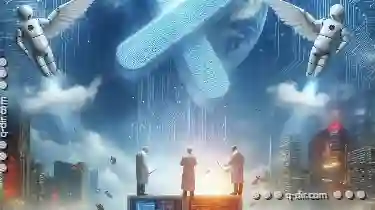
The Dilemma of Cross-System Deletion.
This diversity in our tech setup can lead to some interesting dilemmas when it comes to managing files and folders. One such dilemma is dealing with ...read more

The Future of File Attributes in Modern OS
File management is an essential aspect of operating systems, providing a way to organize and maintain files and directories. One of the key features ...read more