Welcome to our latest exploration in the realm of user interface design! Today, we'll be diving into one of the most fundamental aspects of any software ...
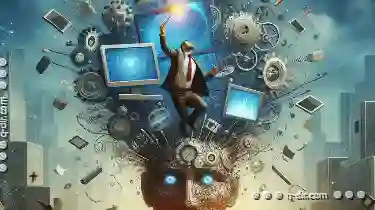 or application: navigation. Specifically, we'll be focusing on a feature that has been designed with an emphasis on simplicity and clarity - **Preview Navigation**.
or application: navigation. Specifically, we'll be focusing on a feature that has been designed with an emphasis on simplicity and clarity - **Preview Navigation**.1. Understanding Preview Navigation
2. The Basics of Preview Navigation
3. Advanced Tips for Enhancing Preview Navigation
4. Conclusion
1.) Understanding Preview Navigation
What is Preview Navigation?
Preview Navigation refers to the way users can move through different sections or screens within an application without getting lost or confused. It's about making sure that regardless of where a user is in the app, they always know how to get back to where they started, find related content, or access essential features.
Why is it Important?
User interface design isn’t just about aesthetics; it’s also about creating an experience that's intuitive and easy to navigate. A good navigation system can significantly enhance user satisfaction and engagement. Users should be able to figure out how to use your application without any formal training or extensive instructions, which is where Preview Navigation excels.
2.) The Basics of Preview Navigation
Clear Signposts
One of the key aspects of effective preview navigation is having clear signposts that guide users through different sections. These can be buttons, icons, or even text links that are consistent in their design and location across all screens. For example, a "Home" button always at the top left corner helps users to feel they have control over where they go next.
Breadcrumbs (if applicable)
For applications with complex structures, Breadcrumbs can be an invaluable tool for navigation. These are typically visual trails that show users their current location within a hierarchy of sections or pages. They allow users to click through the trail back towards the main section without having to use the menu system, making it easier and quicker to get back where they started.
Visual Cues
Visual cues such as color changes, animations, or even icons that change state when hovered over or clicked can help clarify the status of a user’s location within the app. This not only helps users navigate but also reassures them that interactions are being registered and processed correctly.
3.) Advanced Tips for Enhancing Preview Navigation
Personalization
While many navigation systems favor consistency, some advanced applications incorporate elements of personalization based on user behavior or preferences. For example, a user who frequently navigates to one section might have their preferred path pre-selected as the default route back home. This level of customization can greatly enhance usability for regular users.
Shortcut Keys and Gestures (if applicable)
For power users or in scenarios where time is critical, shortcuts like keyboard commands or gestures can significantly speed up navigation without breaking the intuitive flow designed for casual users. These should be clearly documented but unobtrusive to everyday use.
4.) Conclusion
Preview Navigation isn't just a feature; it’s an essential component of any digital product that wants to provide its users with not only functionality, but also ease and satisfaction. By ensuring clarity and simplicity in how users can move through your application, you empower users to focus on their tasks rather than trying to figure out how to use the platform itself.
Final Thoughts
Remember, great navigation is all about making it easy for people to accomplish what they set out to do without unnecessary hurdles or confusion. Whether you're a seasoned UX professional or a startup just starting to think about user experience, investing time in crafting an intuitive preview navigation system will pay dividends in terms of user satisfaction and retention.
We hope this overview has given you some useful insights into how to enhance your application’s navigation using Preview Navigation. If you have any questions or would like to share your experiences with designing effective navigational systems, please feel free to comment below! Happy navigating!
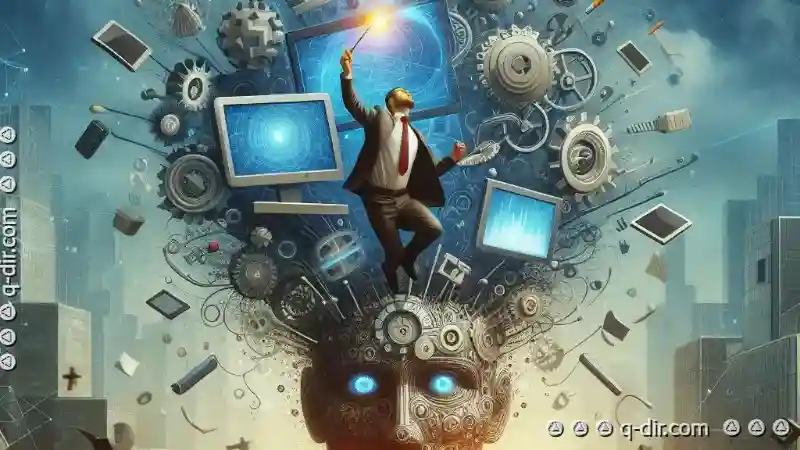
The Autor: / 0 2025-04-19
Read also!
Page-

Why Tabs Are Overrated for Single-Task Workflows
Whether it's managing emails, coding, or editing photos, many of us find ourselves juggling multiple tasks at once. While some may argue that the ...read more

How to Change Column Font and Alignment
Welcome to this comprehensive guide on how to customize the font and alignment of columns in your document. Whether you're working on a report, a ...read more
Uncomplicated Brilliance: Icon View
One of the most effective and efficient ways to manage and present data is through the use of icons. This blog post will delve into the simplicity ...read more