The humble address bar, a staple in most web browsers, has been around for decades. It serves as the primary means by which users can navigate and ...
 interact with websites. In recent years, some browsers have introduced innovative features that aim to streamline navigation while also reducing clutter on the screen. One such feature is the "Up to Parent" option within the address bar. This blog post will explore whether this addition enhances user experience or merely adds confusion to an already complex interface.
interact with websites. In recent years, some browsers have introduced innovative features that aim to streamline navigation while also reducing clutter on the screen. One such feature is the "Up to Parent" option within the address bar. This blog post will explore whether this addition enhances user experience or merely adds confusion to an already complex interface.1. Understanding the "Up to Parent" Feature
2. User Experience and Interface Design
3. Practical Applications and Recommendations
4. Conclusion: A Balancing Act Between Innovation and User Comfort
1.) Understanding the "Up to Parent" Feature
The "Up to Parent" feature in browsers like Google Chrome and Mozilla Firefox allows users to quickly navigate back one level in their browsing history, essentially bypassing multiple steps by skipping down a directory tree. This option appears as an addition or replacement to traditional browser navigation buttons or shortcuts.
How Does It Work?
When activated, the "Up to Parent" feature navigates the user directly to the parent directory of the current page they are on. For example, if you are viewing a product page within an e-commerce site and click "Up to Parent," you might land on the main category or homepage of that website.
Benefits:
1. Simplicity: The feature simplifies navigation by reducing the number of clicks required to move back a level in complex sites, such as those with many nested pages (like online help systems or multi-level menus).
2. Speed: It saves time for users who are familiar with their browsing history and know where they want to go next without clicking through multiple steps.
3. Organizational Insight: Users can quickly assess the overall structure of a site by just glancing at the address bar, which might display the full path or only part of it depending on the browser settings.
Drawbacks:
1. Confusion: For users who are not accustomed to using this feature, it might be confusing as they may not understand what "Up to Parent" entails and why their current page is suddenly replaced with a more general view.
2. Potential Misuse: Users might accidentally trigger the "Up to Parent" function while trying to type in another URL or use the address bar for other purposes, leading to unintended navigation.
3. User Control: Some users might prefer having direct control over their navigation and feel that automatic features like this take away from personalization and choice in how they interact with a site.
2.) User Experience and Interface Design
UX Perspective:
- Learning Curve: Users need to learn what "Up to Parent" does, which can be cumbersome if it’s not clearly documented or intuitive in its functionality.
- Personal Preferences: Different users have different comfort levels with technology and navigation methods; some may appreciate the simplicity of a single click back while others might prefer more granular control.
Interface Design:
- Visual Cues: A well-designed interface should provide clear visual cues about what each button or feature does, ensuring that even if users are not familiar with "Up to Parent," they can easily figure it out by looking at the bar and its possible states (e.g., indicating when it’s active).
- Context Awareness: The utility of this feature might diminish in contexts where navigation is straightforward and predictable. It would be interesting to see how browsers adapt or test this feature based on user behavior analytics.
3.) Practical Applications and Recommendations
Practical Use:
- Educational Websites: For sites with deep hierarchies, like university websites, the "Up to Parent" feature could significantly reduce navigation time for students or researchers who are familiar with the structure of these sites.
- E-commerce Sites: Especially useful in navigating through product categories and subcategories within an e-commerce platform.
Recommendations:
- Documentation and Training: Ensure that users are aware of the "Up to Parent" feature either via a tooltip, contextual help within the browser settings, or prominent display on the interface.
- Testing with Real Users: Conduct usability testing to see how real users respond to this feature; gather feedback to refine its usefulness and understand user needs better.
- Optional Feature: Make it an optional setting in the browser’s advanced options where power users can enable or disable it based on their preferences without affecting others using the default settings.
4.) Conclusion: A Balancing Act Between Innovation and User Comfort
The "Up to Parent" feature, while innovative, presents a dilemma between providing convenience and potentially overloading users with too many features. It’s crucial for developers and designers of browser interfaces to strike a balance that respects user autonomy while enhancing navigation efficiency. Whether this feature is considered a glimpse of genius or more clutter will largely depend on how well it integrates into the overall interface design, how effectively it educates users, and whether it genuinely enhances their browsing experience without causing confusion.

The Autor: / 0 2025-03-30
Read also!
Page-

Columns View: Unlocking Pure Structural Focus
One such technique that has proven to be both versatile and aesthetically pleasing is the use of columns. Columns are essentially sections of your ...read more

Why Your Files Are Slowing Down Your Workflow (And How to Fix It)
However, many individuals and businesses often overlook a critical aspect that can significantly impact their productivity - file management. Poor ...read more
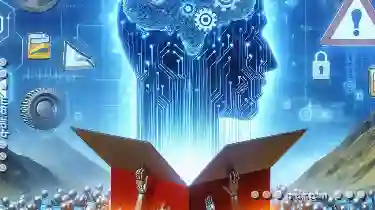
File Association: Linking Extensions to Programs
One of the fundamental aspects of file management involves understanding how different types of files are associated with specific applications or ...read more