One such feature that has been integrated into various address bars across different platforms is the "Recent Paths" option. This blog post will delve ...
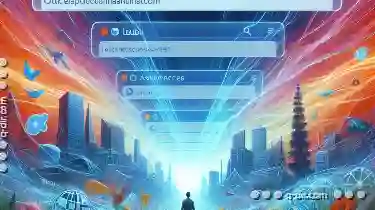 into the pros and cons of this feature to help you understand whether it's a blessing or a potential privacy nightmare for users. In today’s digital age, our interactions with technology are becoming increasingly streamlined and efficient.
into the pros and cons of this feature to help you understand whether it's a blessing or a potential privacy nightmare for users. In today’s digital age, our interactions with technology are becoming increasingly streamlined and efficient.1. Understanding Recent Paths: What Is It?
2. The Blessings of Recent Paths
3. The Privacy Nightmare: Why Is It A Concern?
4. How to Manage Your Privacy with Recent Paths?
5. Conclusion: A Balancing Act of Convenience and Privacy
1.) Understanding Recent Paths: What Is It?
Recent Paths, as the name suggests, allows users to quickly access recently visited websites directly from their address bar without having to type them again or navigate through their browsing history. This feature is particularly useful on browsers like Google Chrome, Microsoft Edge, and Mozilla Firefox where it can save time and effort.
2.) The Blessings of Recent Paths
1. Time-Saving Efficiency
Users can quickly access previously visited sites by simply clicking on the suggestion from the address bar without having to open their browser history or bookmarks menu. This is particularly beneficial for users who frequently revisit similar websites.
2. Ease of Use
For those who find navigating through long lists of bookmarks or browsing histories cumbersome, Recent Paths provides a much more straightforward and intuitive method of accessing recently visited sites. It’s like having your own personal assistant that knows where you were last!
3.) The Privacy Nightmare: Why Is It A Concern?
1. Exposure of Sensitive Information
Recent Paths can expose sensitive information to anyone who has access to the device, whether physically or through remote access. If someone gains unauthorized access to your computer, they could easily see a list of recently visited websites that might include personal emails, online banking details, or other private information.
2. Lack of Control
Users often have limited control over what appears in their Recent Paths. Some browsers offer options to clear the history or delete specific paths, but this feature is not always as user-friendly as it could be. This lack of control can lead users unaware that sensitive data might still be accessible through this method.
3. Third-Party Tracking
Some recent paths might include URLs from third-party websites that track your online activities. These trackers can follow you across different sites, potentially compromising your privacy and even affecting the ads you see based on your browsing history.
4.) How to Manage Your Privacy with Recent Paths?
1. Clear History Regularly
While some browsers do not provide an option to clear recent paths individually, users can always delete their entire browsing history manually. This action will effectively erase all stored URLs and help maintain privacy by preventing accidental exposure of sensitive information.
2. Use Private Browsing Mode
Many modern browsers offer private or incognito mode where the browsing history is not saved. Using this feature when accessing sites that contain personal information can provide an added layer of security to prevent recent paths from being tracked.
3. Browser Settings and Privacy Policies
Users should familiarize themselves with their browser’s privacy settings and policies, such as Google Chrome's "Prevent sites from becoming intrusive" or Firefox's "Do Not Track" feature. These settings allow users to better control the data shared about their browsing activities.
5.) Conclusion: A Balancing Act of Convenience and Privacy
While Recent Paths can be a convenient feature that saves time, it also presents significant privacy concerns that should not be overlooked. By understanding how this feature works and implementing practical steps to manage your privacy, you can enjoy the benefits of quick navigation without sacrificing your digital security.
In conclusion, whether "Recent Paths" is a blessing or a potential privacy nightmare depends largely on how users choose to manage their online activities and settings. As technology evolves, it’s essential for users to stay informed about these features and take control over what data they share publicly.

The Autor: / 0 2025-03-21
Read also!
Page-

Why Cutting Files Over a Network Can Be Unreliable
Whether it's sharing large media files with colleagues or backing up important documents to the cloud, network file transfers are indispensable. ...read more

Is the Address Bar the Last Bastion of Non-Programmable Navigation?
At the core of this navigation lies a seemingly simple yet powerful tool - the address bar. Often overlooked in discussions about user interfaces, ...read more
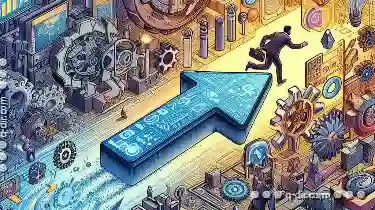
Copying Files vs. Creating Shortcuts: Key Differences
Understanding the distinctions between copying files and creating shortcuts is crucial for optimizing your workflow and ensuring data integrity. This ...read more