One of the most iconic interfaces in computing-the address bar-has been at the heart of our browsing experiences for decades. However, as artificial ...
 intelligence (AI) continues to advance, there are growing discussions around whether the era of typing into an address bar might be coming to an end. This blog post will explore the potential obsolescence of the address bar and speculate on when we might see a shift away from this traditional method of navigation. In today's rapidly evolving digital landscape, the way we interact with devices and applications is undergoing a significant transformation.
intelligence (AI) continues to advance, there are growing discussions around whether the era of typing into an address bar might be coming to an end. This blog post will explore the potential obsolescence of the address bar and speculate on when we might see a shift away from this traditional method of navigation. In today's rapidly evolving digital landscape, the way we interact with devices and applications is undergoing a significant transformation.1. The Evolution of Navigation Interfaces
2. The Limitations of the Address Bar
3. The Future: Beyond Typing
4. Conclusion: The End of Typing?
1.) The Evolution of Navigation Interfaces
1. Graphical User Interfaces (GUIs)
The introduction of graphical user interfaces in the late 20th century marked a significant departure from the command-line interfaces that dominated earlier computing. GUIs allowed users to interact with computers through visual elements like icons, menus, and pointers, making navigation much more intuitive and user-friendly.
2. Voice Commands and Assistants
With the rise of voice assistants such as Siri, Alexa, and Google Assistant, we have seen a shift towards voice-based interactions. Users can now interact with devices simply by speaking commands, eliminating the need for typing or clicking. While this might still involve some form of input, it is markedly different from traditional address bar navigation.
3. Natural Language Processing (NLP)
Advancements in NLP have enabled more sophisticated understanding between humans and machines. This includes the ability to interpret natural language queries directly, reducing the need for specific commands or URLs typed into a browser’s address bar.
2.) The Limitations of the Address Bar
1. Precision vs. Flexibility
One of the primary limitations of the address bar is that it requires users to have precise knowledge about what they are looking for-a URL, an exact search term, or specific information housed within a site. This precision can be limiting and may not always lead to the most relevant results compared to more tailored query inputs like voice commands or natural language queries.
2. Scalability Issues
As web technologies evolve and new sites and services are launched every day, maintaining an up-to-date list of URLs in a single address bar becomes increasingly impractical and resource-intensive. This scalability issue limits the effectiveness of this interface element.
3.) The Future: Beyond Typing
1. Intelligent Assistants
AI-powered assistants could evolve to become more integrated into our digital environments, predicting our needs and directing us towards relevant content without requiring explicit input like a URL or search query. This would mark a significant shift from the traditional address bar paradigm.
2. Augmented Reality (AR) and Virtual Reality (VR)
Using AR and VR technologies to overlay information directly onto real-world environments could provide a more immersive and intuitive way of navigating digital spaces. Users might be able to see recommended content or relevant links based on their immediate surroundings, eliminating the need for typing altogether.
3. Contextual Learning
As machines learn from our behavior and context, they may become better at predicting what we want without explicit input. This contextual learning could significantly reduce the reliance on traditional navigation methods like entering text into a bar.
4.) Conclusion: The End of Typing?
While it might seem futuristic, there is evidence that AI-driven technologies are already beginning to challenge some aspects of traditional computing interfaces such as the address bar. As we move forward and technology continues to advance, we may see significant changes in how we interact with digital devices-perhaps even a point when typing into an address bar becomes obsolete.
However, this shift will likely be gradual, influenced by user preferences, technological advancements, and regulatory considerations. In the meantime, the address bar remains a central interface for accessing the vast expanse of the internet, serving as both a tool and symbol of our ongoing relationship with technology.

The Autor: / 0 2025-05-02
Read also!
Page-
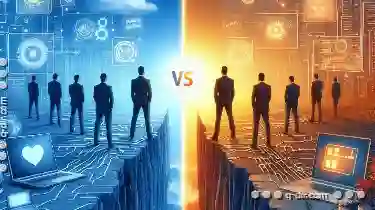
Dual-Pane vs. Virtual Desktops: Which is Better?
Among the various ways to organize your workspace, dual-pane views and virtual desktops are two popular methods that have gained traction due to ...read more
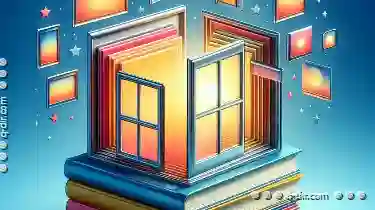
The Secret Power of Pinned Tabs in File Managers
They are more than just directories and folders; they are command centers where we store, access, and manipulate vast amounts of information. Among ...read more
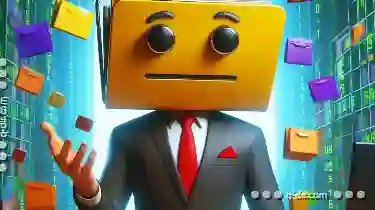
Is Microsoft Afraid to Radically Redesign File Filters?
One aspect that often sparks conversation among users and tech enthusiasts is the state of file filters in Microsoft applications. This blog post ...read more